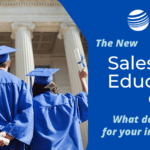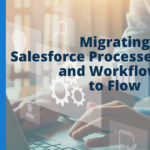Salesforce Services
Comprehensive strategy, implementation, and managed support for Salesforce and leading ecosystem solutions.
To learn how we can help your organization, please visit our industry pages: education, healthcare & life sciences, nonprofit, or schedule a call with us.